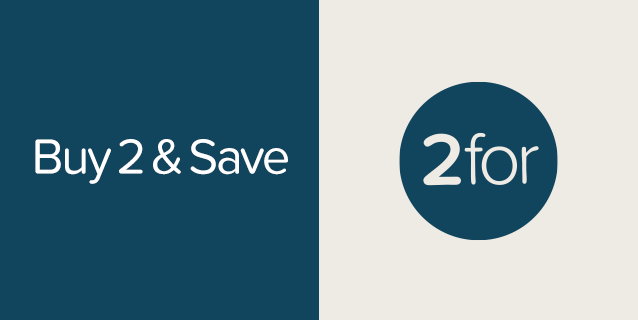How to Create Your Baby Gift Registry
Create Registry
Add your name, event date (eg due date or baby shower date), profile message & picture.
Add Your Gift Choices
Shop the store, choose your size & colour and clicks the gift registry icon to add to your list
Share with your loved ones
Copy and paste or email your unique gift registry link to your friends and family.
Redeem your free gift
Don't forget to redeem your free gift! Look out in your inbox for your personalised coupon.
New Baby Checklist
Download our print at home registry checklist with all the essentials and our recommendations from over 15 years of experience helping new parents
Download PDFNOT SURE WHAT TO ADD TO YOUR REGISTRY?
We're here to help!
Need Help? Check our Gift Registry FAQs
We've made the Gift Registry easy for you to use. If you're stuck, or need assistance, check the FAQ's below.
Setting up a registry
Step One - Log in and get started
To create your gift registry you'll need to log into your store account. If you don't have an account, you can create one here. Once you've logged into your account, you can either select "Gift Registry" from the account section or click on the "Gift Registry" link in the top right of the header.
Once you've done this click the big, green "Create Registry" button.
Creating a registry profile
Once you've got to the Gift Registry page, you'll need to complete your profile. This section contains your registrant information and your profile. You can also add a shipping address at this step.
Step Two - Create a Registry Profile Personalise your registry with your own name, message and photo so friends and family know it's yours and so you can share details about the exciting times ahead. You can add your own message, choose a name and even add a photo if you want. The information is controlled by you, so you can choose to add as much or as little as you like. Only you and anyone you share the link with will be able to see these details as your registry can only be accessed via your unique link. You can change your registry profile details at any time.
Registry Name: You can name your registry anything you like. A common registry name is "Welcoming Baby Smith" or "Jemma's Baby Shower"
Event Date: You can put any future date you like. Many people will use the baby's expected arrival date or the date of their baby shower, however we advise choosing a date slightly after baby's expected arrival date. Your registry will be automatically closed on the "event date" you choose. You'll still be able to access the registry and view items, but you won't be able to add more items to it, so we recommended allowing some additional time after your event date, in case you want to add anything else. You can change the date at any time until your registry is closed.
Message: Add a message for your friends and family to see. You may want to include details of a baby shower, mention brother's or sister's or thank people for their support.
Photo: Choose any photo you want to accompany your registry. You can change this at any time. Remember people can only access your registry if you've sent them a link. If you don't want to choose a photo, a default will be selected for you.
Step 3 - Add your Registrant Information
The "registrant" is the person who owns the registry. Usually this is the person who creates the registry, but it could be a friend or family member on behalf of the mother to be. You must have an account to create a registry and you will access your registry through your store account, so please be mindful of this when creating a registry on behalf of someone else.
Step 4 - Add your shipping information
To enable people to send their gift directly to your specified address, please add your preferred address here. Friends and family won't be able to see your address on the registry, however it will show during the check out process as the buyer can choose to send the gift to your chosen address or a different address (i.e. their own address or click and collect).
Step 5 - Click Create Registry!
You're all done, now you can start adding to your registry!
What does "event date" mean?
The event is a future date that you choose and it is when your gift registry will automatically be closed. Many people will use the baby's expected arrival date or the date of their baby shower, however we advise choosing a date slightly after baby's expected arrival date. Your registry will be automatically closed on the "event date" you choose. You'll still be able to access the registry and view items, but you won't be able to add more items to it, so we recommended allowing some additional time after your event date, in case you want to add anything else. You can change the date at any time until your registry is closed.
Adding products to your registry
Once your registry is created, you can shop as normal on The Sleep Store website. When you're ready to add a product to your registry, simply choose the colour and size (if applicable) and click the "Gift Registry" icon on the product page. This is located near the pink Add to Cart button.
When you've clicked on the registry icon you'll see a pop up that confirms the product has been ssuccesfully added to your registry. From here, you can close the message and continue shopping or click "manage your registry" , which will take you to your registry list where you can edit the quantity desired of each item. You can only edit the quantities requested in your registry (i.e. not on the product page). See more on changing quantities below.
You can add items to your registry at any time as long as it's before your "event date". Once the event date has passed, you'll no longer be able to add products to your registry.
You can view the list of items you've added to your registry at any time by going to your registry and clicking "view your registered items". See more about editing your items below.
Editing the quantity of items in your registry
It's easy to edit quantities in your registry. Simply go to your registry and use the list to adjust quantities. You can use the arrows to increase or decrease quantities or type the number into the box. Once you're happy with the quantities you've asked for, scroll down to the bottom of the list and click "Save". Your quantities won't be updated until you've clicked "save".
You can delete items anytime by clicking the "x" button at the end of the row.
You can add items at any time by going to the shop and clicking the "Gift Registry" icon on the product page. Please see the question above for more details about adding products to your registry.
Sharing your registry
When you're ready, you can share your registry by clicking the "Share Your Registry" link which is in the profile area at the top of your registry. This will open a pop up with a unique link to your registry. You can copy your unique registry link and share via email or messenger (or another preferred method). Only people who have the link can see your registry, it is not searchable.
You can come back here at any time to share and access your unique link.
How do friends and family buy from my registry?
In order to buy from your registry, the person must have your unique registry link (see here).
Clicking on the link will open your registry and the list of items. The person can review your list and choose the quantity of the item they want to buy, by adding this in the "cart" row.
They can then click the "Pay Now" button at the bottom of the list, which will take them directly to the checkout.
The address you loaded to your profile will appear in their cart. The purchaser can change it at this point or choose click and collect. They can continue the check out process as normal.
Once an item has ben purchased the "received" column will be updated with the number of items that has been purchased.
Can I add Gift Vouchers to my registry?
No, unfortunately you can't add Gift Vouchers to your registry. Friends and family can still send gift vouchers, but they won't be included in your registry.
Will I earn SleepPoints on my registry
You will not earn SleepPoints when creating a registry, however anyone buying from your registry will earn SleepPoints in the same way you earn SleepPoints on normal purchases. For example the buyer will receive 1 point per $1 spent (excluding shipping) and this will be added to their account. Please note the buyer must create an account to access SleepPoints.
Will the gifts be wrapped?
Gifts are not wrapped by default to save on waste and to also allow people to wrap their own, perhaps if they are adding other items. Buyers are able to add Gift Wrapping at checkout.
Will my registry expire?
Your registry will be closed on the date you selected as the "event date" when you created your registry. You will still be able to view your registry and people can still buy from it, but you won't be able to add items to the list or edit the quantity you wish to receive. If you want to keep your registry open for longer, you can change the event date at anytime, as long as your registry hasn't already closed.
Who can see my registry?
Your gift registry can only be seen by those with whom you share your unique registry link. Gift Registries aren't searchable on The Sleep Store website. If you wish to share your registry, please use the unique link created in your profile. Only those with the link can access your registry.
Can I request a Gift Voucher for my registry?
Gift vouchers can't be added to the registry, however friends and family are still welcome to purchase a gift voucher here.
Can I return or exchange gifts I receive?
If you've received an item that isn't as expected, doesn't fit correctly or is faulty, please contact our customer service team to arrange a return or exchange. You can see our full returns and exchanges information here
This is the content on Registry Detail page for Owner
Gift Registry FAQs
We've made it easy to create a gift registry, however If you need assistance setting up your Gift Registry, try the FAQ questions below.
Setting up a registry
Step One - Log in and get started
To create your gift registry you'll need to log into your store account. If you don't have an account, you can create one here. Once you've logged into your account, you can either select "Gift Registry" from the account section or click on the "Gift Registry" link in the top right of the header.
Once you've done this click the big, green "Create Registry" button.
Creating a registry profile
Once you've got to the Gift Registry page, you'll need to complete your profile. This section contains your registrant information and your profile. You can also add a shipping address at this step.
Step Two - Create a Registry Profile Personalise your registry with your own name, message and photo so friends and family know it's yours and so you can share details about the exciting times ahead. You can add your own message, choose a name and even add a photo if you want. The information is controlled by you, so you can choose to add as much or as little as you like. Only you and anyone you share the link with will be able to see these details as your registry can only be accessed via your unique link. You can change your registry profile details at any time.
Registry Name: You can name your registry anything you like. A common registry name is "Welcoming Baby Smith" or "Jemma's Baby Shower"
Event Date: You can put any future date you like. Many people will use the baby's expected arrival date or the date of their baby shower, however we advise choosing a date slightly after baby's expected arrival date. Your registry will be automatically closed on the "event date" you choose. You'll still be able to access the registry and view items, but you won't be able to add more items to it, so we recommended allowing some additional time after your event date, in case you want to add anything else. You can change the date at any time until your registry is closed.
Message: Add a message for your friends and family to see. You may want to include details of a baby shower, mention brother's or sister's or thank people for their support.
Photo: Choose any photo you want to accompany your registry. You can change this at any time. Remember people can only access your registry if you've sent them a link. If you don't want to choose a photo, a default will be selected for you.
Step 3 - Add your Registrant Information
The "registrant" is the person who owns the registry. Usually this is the person who creates the registry, but it could be a friend or family member on behalf of the mother to be. You must have an account to create a registry and you will access your registry through your store account, so please be mindful of this when creating a registry on behalf of someone else.
Step 4 - Add your shipping information
To enable people to send their gift directly to your specified address, please add your preferred address here. Friends and family won't be able to see your address on the registry, however it will show during the check out process as the buyer can choose to send the gift to your chosen address or a different address (i.e. their own address or click and collect).
Step 5 - Click Create Registry!
You're all done, now you can start adding to your registry!
Adding products to your registry
Once your registry is created, you can shop as normal on The Sleep Store website. When you're ready to add a product to your registry, simply choose the colour and size (if applicable) and click the "Gift Registry" icon on the product page. This is located near the pink Add to Cart button.
When you've clicked on the registry icon you'll see a pop up that confirms the product has been ssuccesfully added to your registry. From here, you can close the message and continue shopping or click "manage your registry" , which will take you to your registry list where you can edit the quantity desired of each item. You can only edit the quantities requested in your registry (i.e. not on the product page). See more on changing quantities below.
You can add items to your registry at any time as long as it's before your "event date". Once the event date has passed, you'll no longer be able to add products to your registry.
You can view the list of items you've added to your registry at any time by going to your registry and clicking "view your registered items". See more about editing your items below.
Editing the quantity of items in your registry
It's easy to edit quantities in your registry. Simply go to your registry and use the list to adjust quantities. You can use the arrows to increase or decrease quantities or type the number into the box. Once you're happy with the quantities you've asked for, scroll down to the bottom of the list and click "Save". Your quantities won't be updated until you've clicked "save".
You can delete items anytime by clicking the "x" button at the end of the row.
You can add items at any time (as long as the event date hasn't passed) by going to the shop and clicking the "Gift Registry" icon on the product page. Please see the question above for more details about adding products to your registry.
Sharing your registry
When you're ready, you can share your registry by clicking the "Share Your Registry" link which is in the profile area at the top of your registry. This will open a pop up with a unique link to your registry. You can copy your unique registry link and share via email or messenger (or another preferred method). Only people who have the link can see your registry, it is not searchable.
You can come back here at any time to share and access your unique link.
How do friends and family buy from my registry?
In order to buy from your registry, the person must have your unique registry link (see here).
Clicking on the link will open your registry and the list of items. The person can review your list and choose the quantity of the item they want to buy, by adding this in the "cart" row.
They can then click the "Pay Now" button at the bottom of the list, which will take them directly to the checkout.
The address you loaded to your profile will appear in their cart. The purchaser can change it at this point or choose click and collect. They can continue the check out process as normal.
Once an item has ben purchased the "received" column will be updated with the number of items that has been purchased.
Can I add Gift Vouchers to my registry?
No, unfortunately you can't add Gift Vouchers to your registry. Friends and family can still send gift vouchers, but they won't be included in your registry.
Will I earn SleepPoints on my registry
You will not earn SleepPoints when creating a registry, however anyone buying from your registry will earn SleepPoints in the same way you earn SleepPoints on normal purchases. For example the buyer will receive 1 point per $1 spent (excluding shipping) and this will be added to their account. Please note the buyer must create an account to access SleepPoints.
Will the gifts be wrapped?
Gifts are not wrapped by default to save on waste and to also allow people to wrap their own, perhaps if they are adding other items. Buyers are able to add Gift Wrapping at checkout.
Will my registry expire?
Your registry will be closed on the date you selected as the "event date" when you created your registry. You will still be able to view your registry and people can still buy from it, but you won't be able to add items to the list or edit the quantity you wish to receive. If you want to keep your registry open for longer, you can change the event date at anytime, as long as your registry hasn't already closed.
Who can see my registry?
Your gift registry can only be seen by those with whom you share your unique registry link. Gift Registries aren't searchable on The Sleep Store website. If you wish to share your registry, please use the unique link created in your profile. Only those with the link can access your registry.
Can I return or exchange an item?
If you've received an item that isn't as expected, doesn't fit correctly or is faulty, please contact our customer service team to arrange a return or exchange. You can see our full returns and exchanges information here
New Baby Checklist
Download our print at home registry checklist with all the essentials and our recommendations from over 15 years of experience helping new parents
Download PDFNOT SURE WHERE TO START?
We're here to help!
NZ's Best Baby Retailer
We love good quality products that last. We believe that products should last as long as possible and we hand-pick all the styles that are available on our website. You'll find many heirloom quality styles that you’ll be able to hand down to friends or younger siblings. We aim to make sure we have options for a variety of budgets and preferences.
Not sure which brands or products to choose? Start with our New Baby checklist or check out our buying guides which are product specific. We source our range from the world's leading brands plus our our own brand styles are an excellent first choices - award-winning, high quality and amazing value! We love natural materials like organic cotton, merino and wood when choosing products for our store, and this is also a big factor in our own brand styles we create too. Healthy, natural and easy to care for styles that work. Easy!
If in doubt, contact us. We’re happy to help and if our super-informative articles can’t help our expertly trained team can.
This is the content on Registry Detail page for Buyer
5 Star Reviews
Shop The Gift Registry with Confidence
-
Always great service, fast shipping
Always great service, fast shipping and website is easy to navigate with a great selection of products from pregnancy to toddlerhood!
Read more
Leah H. 15/03/23
-
Best company by far.
Best company by far. So easy to get the beat quality and curated products with shipping overnight. We live rurally and I am amazed at how quickly our deliveries always arrive. Thank you ♥️
Read more
Laura A. 15/03/23
-
The best store!
Honestly the best service I have ever had especially being a online website, So easy to find what I am looking for and love all the sales! And I love how it not just for little babies, but for older children, mum's dad's Thank you the sleep store
Read more
Fenella D. 13/03/23
Registry & Gifting Perks for the Gifter
Log in
Track your order & earn SleepPoints
Gift Wrapping
Choose gift wrap options at the checkout
Sign Up & Save
Sign up to our newsletter for a welcome code
Delivery Options
Deliver to your address or the registrant's
Gift Vouchers
Looking for a gift but not sure what to purchase? Our Gift Vouchers are the perfect choice. Choose any value & send the voucher direct to the gift recipient.
ORDER NOWNeed Help Buying? Check the FAQ's below
Are gifts sent directly to the recipient?
As the buyer, you can choose to have your gift sent to an address of your choice or directly to the recipient. During the checkout process you will be asked whether you want to send ypur gift directly to the recipient. If you select "yes" it will populate their address automatically. If you prefer to have it sent elsewhere, that's absolutely fine, just type in your preferred address. If you are choosing to send directly to the recipient, we highly recommend adding a card so they know who the gift is from! You can add a card (or card and gift wrap) at checkout. If you live in Auckland, you can also choose to "Click & Collect" the gift from our West Auckland warehouse.
Will gifts be wrapped?
Gifts are not wrapped by default to save on waste and to also allow you, as the buyer, the choice of wrapping your own gift. We do offer a Gift Wrapping service and you can add this at checkout. We have a number of options to choose from, starting from $2 for a card. If you are sending your gift directly to the recipient, we highliy recommend adding a gift card with a message so the recipient knows who the gift is from!
Can I add a gift that isn't listed on the registry?
If you would like to purchase an additional item, that isn't on the registry list, please place a separate order so that the gift registry updates correctly.
Do I need to have an account to place an order?
You can choose to order as a guest or create an account. There are many benefits to creating an account - you can log in to track your item once it's been shipped and you can earn loyalty points on all your purchases. You'll also get 100 points as a welcome bonus for signing up - that's worh $5! Find out more information on our SleepPoints Loyalty Program.
How much does shipping cost?
Our usual shipping fees apply for orders from the Gift Registry and you can see an estimate of the shipping cost in your mini cart. Shipping is free for orders over $150 (excludes large/bulky items). For full details, please see our shipping information here
How do I know if a gift is in stock?
When you are viewing the gift registry on a mobile you will see and "our of stock" message next to the Cart quantity. When viewing on a desktop you can hover your mouse over the quantity box and you will see an "out of stock" messsage appear. You will not be able to add the item to your cart if it is out of stock. You can only place an order for an in stock item. If you wish to wait for an item to come into stock, we suggest using the 'Notify Me' button on the product information page. You simply need to add your email address and you'll be emailed once the product is back in stock, at which time you can go back to the gift registry using the unique link provided and purchase the item.
Can I purchase Gift Vouchers?
Gift Vouchers can't be added to our registries, however you are welcome to purchase a Gift Voucher for the recipient to spend in our online store. If you are purchasing for someone who lives in Australia (i.e. the item will be delivered in Australia), please order from our AU website. If the recipient lives in New Zealand (i.e. the item will be delivered in New Zealand), please order from our New Zealand website.
Can I return or exchange an item ?
If you've received an item that isn't as expected, doesn't fit correctly or is faulty, please contact our customer service team to arrange a return or exchange. You can see our full returns and exchanges information here.
This is the content on create and update page
How to Create Your Baby Gift Registry
Create
Add your name, event date (eg due date or baby shower date), profile message & picture.
Add
Shop the store, choose your size & colour and clicks the gift registry icon to add to your list
Share
Copy and paste or email your unique gift registry link to your friends and family.
Redeem
Don't forget to redeem your free gift! Look out in your inbox for your personalised coupon.
Need Help? Check our FAQs
How do I start a registry?
Step One - Log in and get started
To create your gift registry you'll need to log into your store account. If you don't have an account, you can create one here. Once you've logged into your account, you can either select "Gift Registry" from the account section or click on the "Gift Registry" link in the top right of the header.
Once you've done this click the big, green "Create Registry" button.
How do I create a profile?
Once you've got to the Gift Registry page, you'll need to complete your profile. This section contains your registrant information and your profile. You can also add a shipping address at this step.
Step Two - Create a Registry Profile Personalise your registry with your own name, message and photo so people know it's yours and so you can share details about the exciting times ahead. You can add your own message, choose a name and add a photo. The information is controlled by you, so you can choose to add as much or as little as you like. Only you, a co-registrant (if you have one) and anyone you share the link with will be able to see these details. You can change these details at any time.
Registry Name: You can name your registry anything you like. A common registry name is "Welcoming Baby Smith"
Event Date: You can put any future date you like. Many people will add baby's expected arrival date, however we advise choosing a date slightly after baby's expected arrival date. Your registry will be automatically closed on the "event date" you choose. You'll still be able to access the registry and view items, but you won't be able to add more items to it and people won't be able to buy from it after that date, so we recommended allowing some additional time after your event date. You can change the date at any time until your registry is closed.
Message: Add a message for your friends and family to see. You may want to include details of a baby shower, mention brother's or sister's or thank people for their support.
Photo: Choose any photo you want to accompany your registry. You can change this at any time. Remember people can only access your registry if you've sent them a link.
Step 3 - Add your Registrant Information
The registrant is the person who owns this registry. Usually this is the person who creates the registry, but it could be a friend or family member on behalf of the mother to be. You must have an account to create a registry and you will access your registry through your account, so please be mindful of this, when creating a registry on behalf of someone else.
Step 4 - Add your shipping information
To enable people to send their gift directly to your specified address, please add your preferred address here. They won't be able to see your address on the registry, however it will show during the check out process as the buyer can choose to send the gift to a different address (i.e. their own address of click and collect) if they prefer.
Step 5 - Click Create Registry!
You're all done, now you can start adding to your registry!
How do I add products to my registry?
Once your registry is created, you can shop as normal on The Sleep Store website. When you're ready to add a product to your registry, simply choose the colour and size (if applicable) and click the "Gift Registry" icon on the product page.
Once you've done this, you'll see a pop up that confirms the item has been added to your registry. From here, you can continue shopping or click manage registry to edit the quantity desired within your list.
You can view the list of items you've added to your registry at any time by going to your registry and clicking "view your registered items". See more about editing your items here
How can I edit the items in my registry ?
It's easy to edit your registry. Simply go to your registry and use the list to adjust quantities. Once you're happy with the quantities you've asked for click "Save" at the bottom of your list.
You can delete items anytime by clicking the "x" button at the end of the row.
You can easily add items by going to the shop and clicking the "Gift Registry" icon on the product page. Please see the question above for more details.
How do I share my registry?
Once you've saved your registry and added products, you can share your registry by clicking the "Share Your Registry" link. This will open a pop up with a unique link to your registry. You can copy the link and either paste it manually somewhere or you can click the Facebook icon to share it to your Facebook feed or click the envelope icon to email it to someone.
You can come back here at any time to share and access your unique link. People will only be able to see your registry if you have sent them a link.
How do friends and family buy from my registry?
In order to buy from your registry, the person must have your unique registry link (see here).
Clicking on the link will open your registry and the list of items. The person can review your list and choose the quantity of the item they want to buy, by adding this in the "cart" row.
They can then click the "Pay Now" button at the bottom of the list, which will take them directly to the checkout.
The address you loaded to your profile will appear in their cart. The purchaser can change it at this point or choose click and collect. They can continue the check out process as normal.
Once an item has ben purchased the "received" column will be updated with the number of items that has been purchased.
Can I add Gift Vouchers to my registry?
No, unfortunately you can't add Gift Vouchers to your registry. Friends and family can still send gift vouchers, but they won't be included in your registry.
Will I earn SleepPoints on my registry
You will not earn SleepPoints when creating a registry, however anyone buying from your registry will earn SleepPoints in the same way you earn SleepPoints on normal purchases. For example the buyer will receive 1 point per $1 spent (excluding shipping) and this will be added to their account. Please note the buyer must create an account to access SleepPoints.
Will the gifts be wrapped?
Gifts are not wrapped by default to save on waste and to also allow people to wrap their own, perhaps if they are adding other items. Buyers are able to add Gift Wrapping at checkout.
Will my registry expire?
Your registry will be closed on the date you selected as the "event date" when you created your registry. You will still be able to view your registry and people can still buy from it, but you won't be able to add items to the list or edit the quantity you wish to receive. If you want to keep your registry open for longer, you can change the event date at anytime, as long as your registry hasn't already closed.